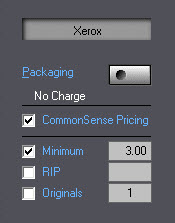September 2011

Funny thing about business plans. You've thought long and hard about the best way forward and any tectonic shifts that might derail you. You've looked at every aspect from every angle but still haven't found an answer you're comfortable with. And then it hits you, an epiphany, that "Aha" moment. Clear as day and totally obvious and "Jeez, how could I not have seen that?"
In our last FlyBy, I said Microsoft was betting the farm on the cloud. Big company, Microsoft, with a lot riding on their decision for millions of people. Not surprisingly, there is a lot at stake for us, too. The farm Microsoft is putting up for collateral is where we and the vast majority of software developers are planting our corn.
Until recently, I had strong reservations about the rush to the cloud. Murphy's law says if anything can go wrong, it will. Imagine what will happen when the internet goes dark for a spell, taken down not by a hacker but by a rogue nation that either feels threatened or just wants to send the world a message. So, while we will convert Morning Flight for the cloud, we will also keep producing parallel versions for the desktop. Same database, same code behind.
The blatantly obvious? If the internet goes down, power grids are bound to go down with it. Desktop apps will be as useless as the ballyhooed cloud if there's no electricity. True, but here's the difference: Desktop apps and internal networks can be kept running with a generator.
"Elementary, My Dear Mr. Watson."
Hal Heindel
Unitac International Inc.
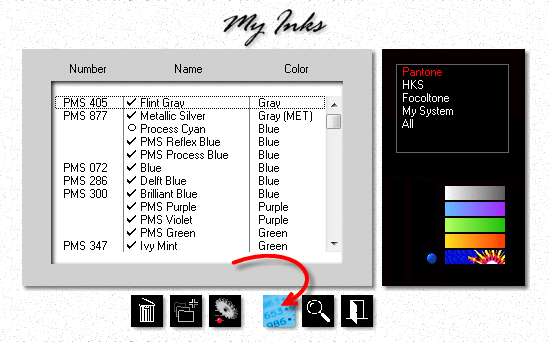
When there's no help at F1, check the Web
Publishing a user manual is like publishing a phone book. If you hold off to include every last-minute revision, the book will never get printed. Fortunately, there's the web. Making the latest update available online is usually a quick and simple affair. So if the information in your Morning Flight user manual (or the help installed with the program) seems out-of-date, look up the same topic in morningflighthelp.com.
Here is one example:
Q: Where do I enter my ink costs and color charges?
A: In My Store > My Inks, blue pricing button.
There used to be a duplicate button for that in My Shop, but when we added booklet pricing to the Express, Silver, and Gold editions, that button was needed for Bookbinding.
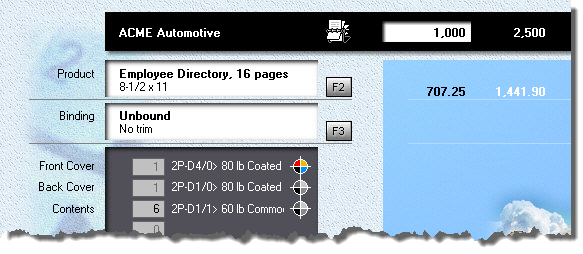
Quoting Copy Sets as Booklets
Copy and Digital products used to be uniquely different. Copies were scanned off the glass, digital was tied to a computer. In the years since we introduced Morning Flight, the distinction between copies and digital has blurred to where we may someday merge them into a single category. Until then, what do you do when a customer asks for a quote on a copy set where
1. The configuration includes both C4/0 and C1/1
2. The weight and/or color of the paper are different
Price the set as an "unbound" booklet, basically just a set of sheets. Create and add a custom postpress item if the set needs to be collated.
|
Tip of the Month How to quote Copies from multiple Originals When quoting copies from multiple originals, keep in mind that Morning Flight automatically adds one original for the front, and, if the copy is two-sided, one for the back. The checkbox for originals should be checked only if the job calls for "additional" originals. Say a customer orders 500 copies, C1/1. A. Check the box and enter five (5) if the back stays the same for all 500 copies, but the front changes every 100 sheets. B. Check the box and enter ten (10) if both the front and back change every 100 sheets. C. Leave the box unchecked if a single original is to be used for the front, and either the same or another original is used for the back. |