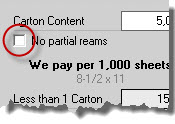May 2012

How important is it to know what your competitors are up to? Should you even care? We try not to, as a rule, because technology is changing so fast. Odds are the software coming to market twelve months from now will look nothing like what we see today. Better we follow our own vision than to react to someone else's ideas.
Occasionally, we do come across a slick new competitive strategy that deserves a closer look. "Innovative Pricing or Rip-Off?" puts the spotlight on one exceptionally hideous practice that could give the whole industry a bad rap.
On a more cheerful note, Morning Flight/FM, the new product line we're working on and announced in last month's FlyBy, has picked up a nice tailwind with Apple's release of FileMaker Pro 12.
Hal Heindel
Unitac International Inc.

Innovative Pricing or Rip-Off?
Imagine walking into your office one morning, only to be greeted by a message on your monitor that says, in effect, "Your annual maintenance contract has expired. Last night we shut down the Print Management System you paid good money for. Renew your subscription now or you'll never see any of your customers and estimates and orders again". Yes, Virginia, there is a Santa Claus!
I've been involved with computers for a very long time. Soldered the boards on my first one, then wired them together in a wooden box, thirty-four years ago. Had to, because you couldn't just run out and buy a computer at the nearest (as yet non-existent) computer store. Since then I've written dozens of programs and bought hundreds more, each with a license that allowed me to use the version that came in the box - forever! Not one of those programs has ever died at the hands of a vendor.
Let's assume you rented a hammer for a year and built a house with it. Would the rental company have the right to take the hammer back if you didn't renew the rental? Of course they would, who'd question that. But how would you feel if they locked you out of the house you built with that hammer? Or, in the case of your MIS, bolted the door shut on your customers and orders and invoices?
I don't see where this money-grabbing scheme will gain traction. Shame if it does, because there aren't many ways you can protect yourself. Even backing up won't help. Most file structures are proprietary and the data is often encrypted. Meaning you can't get to it with your Management Information System unplugged.
If you're already on the hook for mandatory support fees, plan ahead for an emergency exit. Start by making paper printouts of your customer list, job sheets, shop data - everything. Next, see what's out there, still backed by an old-fashioned perpetual use license, then download and evaluate demos. Naturally, we'd be happy to see Morning Flight included in your list of candidates.
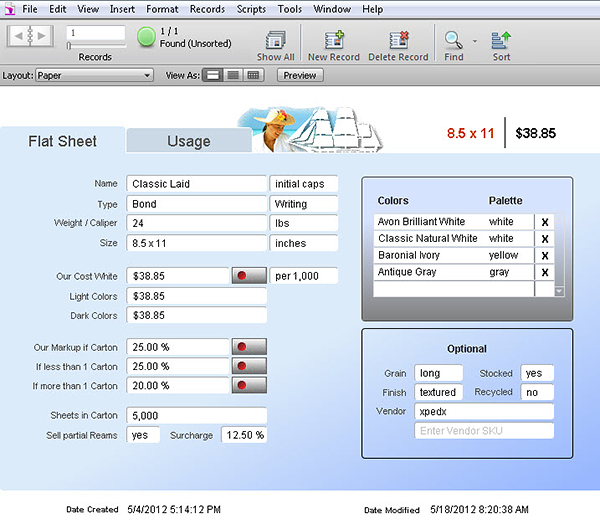
MorningFlight/FM Progress Report
In our last newsletter we previewed the paper entry window for MorningFlight/FM, the new product line for FileMaker we're currently working on. Since then we've completely rethought how the program will store and price paper, redesigned the window, then put code behind it that actually does something. In the same timeframe, two things happened that will make the program even more attractive:
1. Apple released FileMaker Pro 12.
2. FileMaker Go for the iPad saw a steep price reduction, from $39.99 to nothing. That's right, they're now giving it away.
FileMaker Go is the app you'll need to access and update MorningFlight/FM data residing on your desktop. That desktop can be any PC or Mac with nothing more than MorningFlight/FM and FileMaker Pro 12 installed, which up to nine users can share. For ten to 250 users, there's FileMaker Pro Server.
At the risk of repeating ourselves, MorningFlight/FM is an entirely new product line for users of FileMaker Pro 12. It's an addition to, not a replacement for, desktop Morning Flight applications for MS Windows currently available at the Printfire Store.
|
Tip of the Month
Why won't your program let me charge less for paper than what I'm paying for it? In loosely those words, it's the most often asked question on how Morning Flight calculates paper. "I'm quoting 200 letterheads. Why does your program say I need 500 sheets of paper?" |
Well, could it be because you want to buy 200+ sheets for this one job, and what vendor wouldn't jump at the chance to break open a ream and count out individual sheets?
As it stands, Morning Flight gives you two main paper categories, buy-as-needed and in-stock. Click here to read more, but in a nutshell, with in-stock you can afford to bill for only the sheets you use because leftovers can go back on the shelf. With non-inventoried paper, no such luxury. If someone orders 200 letterheads, you have three options (work as a printer long enough and all three will play out, trust me):
A. Print the whole ream but bill for only 200. The customer will thank you for your generosity and will never again order more than 200. A reminder that no good deed ever goes unpunished.
B. Print 200 and put any leftovers into your odd lot room, hoping the customer will reorder in the near future. She does, but orders more than what you have sitting in your odd lot room.
C. Print 200 and bill for 500 sheets of paper, just as Morning Flight asks you to. Shrink-wrap the leftovers and hand them to your customer when he picks up the letterheads. Tell him to bring the blank sheets back with his next order and you won't have to charge him for the paper.
Now, would it ever make sense to treat buy-as-needed paper the same way you treat in-stock? Yes, when a buyer asks you to quote on several jobs and all are printed on the same paper. Individually, each quote may call for partial reams, but taken together that would no longer be a consideration. Here is how you would price that:
1. Select any buy-as-needed paper from the pick list;
2. Click the Special Paper button to the right of the F3 button;
3. Uncheck the "No partial reams" box in the Special Paper window.