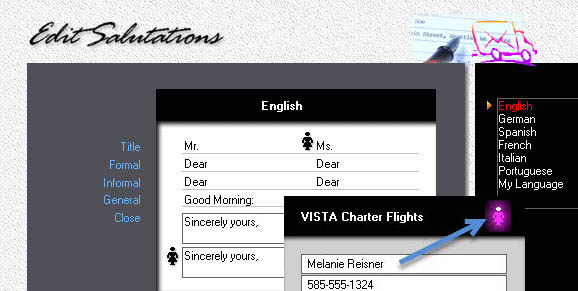March 2016

Today we're pleased to announce a partnership agreement with Bigcommerce, the leading ecommerce platform for fast-growing and mid-market brands. This partnership will enable us to closely integrate our forthcoming Skypricer into Web2Print stores hosted on the Bigcommerce platform. Our own Morning Flight Shop is hosted by Bigcommerce and we couldn't be happier.
Another company I'm impressed with is EC Software GmbH, based in Salzburg, Austria. They're the makers of the "Help and Manual" software that powers our help systems. For us, the big news from EC is that they now support Prezi. We don't get a lot of support calls (noteworthy in itself seeing we have more than 6,500 users worldwide), but many of the questions we do get tend to repeat themselves. I look forward to illuminating the answers with Prezis in our online help system.
Then there was this: "Is there any way to completely remove salutations? I guess I unwittingly offended a local bank officer when her quote was addressed to gentlemen." Our answer had to be that there wasn't, but I see the pain and would love to ditch this ancient relic. The solution offered in our 'Tip of the Month' turned out to be surprisingly simple. To the bank officer's credit (and this Gold Edition user's delight), the quote did result in an order.
All the best,
Hal Heindel
Unitac International Inc.
How's the Skypricer coming?
We had the first beta almost out the door when BigCommerce informed us of a dramatic change in how price and weight of complex products are entered. To clarify, complex products are products with variations. That pretty much covers all printed items on a Web2Print store. A letterhead offered in ten different quantities has ten SKUs, all of which must be individually priced and entered.
That part hasn't changed. But where users had to go through the product portal to access such variations before, each SKU can now be edited directly. For entries done manually, that's a huge time saver. The old method will be deprecated, which for us meant a short trip back to the drawing board. We're still on target for a second quarter release.
FYI, the Skypricer beta is based on a modified Silver Edition that will include MyWay pricing but not offset. The paid Skypricer version will likely be released in that same configuration. An upscale Pixelblitz-based Skypricer featuring bulk CSV file uploading is planned for later this year.
Prezi Presenter
It wouldn't surprise me to discover that some of our Morning Flight starter edition and demo downloads end up as shelfware - programs that someone gives a quick glance, then puts on the shelf until he or she gets around to taking a good look at it. We all know what happens at the first speed bump. And why not, nobody is out any money; we make them available at no cost. With Prezi, I hope to string together enough one-minute 'Oh that's how that works' tutorials to make getting around to it a fun afternoon.
Tip of the Month
It's hard to stay politically correct these days, but the fallback salutation of "Gentlemen" should have gone the way of the dinosaurs a long time ago. By default, Morning Flight still addresses estimates that way when the company you're sending the estimate to lacks contact information. Even at an event as venerable as the Indy 500 auto race, it's now "Ladies and Gentlemen, start your engines."
The question is, what do we use in its place? Terry in our office had an idea: Why not "Good Morning," the same salutation we use in our newsletter? There it replaces "Hi" or "Hello" and is always followed by a name, but yeah, that will work. And it's easy to implement.
In the Gold and Pixelblitz editions, go to the Flight Engineer, then to File > Translate > Salutations. In all other editions, follow the same path directly from 'File' on the main menubar. In the window that opens, change the field marked 'General' from the default to "Good Morning:" and click OK.
Here's another hint: If you need to change gender when adding or updating a Contact, simply click the little icon pointed to by the arrow. Using pink and blue is probably not politically correct anymore either. But it's still helpful.