March 2011

Ever get the feeling you're the last printer standing without a Web2Print internet presence? Don't panic! That train is a good year or two away from leaving the station. Find out why in Stuck in the Middle with Web2Print.
In our previous FlyBy, I said that when it comes to information technology tools like your MIS, ease of use was everything. Today we'll look at why investing in those tools practically guarantees to save you money. How do we know? I'll give you a hint: Nobody's that perfect!
Hal Heindel
Unitac International Inc.
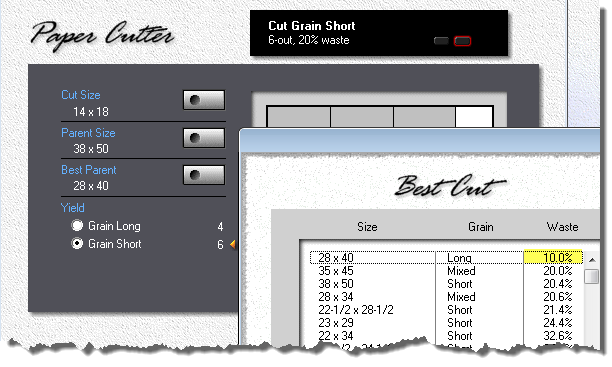
A Penny Saved . . .
When Benjamin Franklin wrote and published Way to Wealth in 1758, his aim was to help people live frugal lives. Had the computer been invented then, Ben's discovery that "a penny saved is a penny earned" might have come to him while using his MIS. I say this because saving pennies by cutting down on waste is what a competent Management Information System is particularly good at. Lots of pennies. Ben was a frugal, sharp-witted printer.
Minimizing human error is just the most visible way your MIS can generate savings. Its greatest talent may be to keep your office staff from having to do too much work for too little business. Like pricing and manually writing up $50 business card orders that could be processed in an MIS with a few keystrokes.
Then there's the often hidden ability to generate savings by guiding you to the cheapest solution. Take the selection of parent paper sizes. When an order comes in for a 14 x 18" foldout and your vendor stocks the paper in three different sheet sizes, which size will cut with the least amount of waste? The "Best-Cut" app in your Morning Flight MIS can tell you in an instant. That app comes as standard equipment even with our Forever-Free Edition. Bet you knew that!
Stuck in the Middle with Web2Print
Web2Print has been the talk of Printville for some years now, but if you exclude notable examples like Vistaprint, you'll be hard pressed to find shops making any real money with it. Why hasn't it taken off? As I see it, the reason is simple. Print service providers - small shops in particular - are just that, providers of print services. Non-inventoried, individually priced work. They're not miniature Walmarts or baby Home Depots.
Putting up a website that lets your customers ask for a quote or submit files or check the status of an order, that's relatively easy to do but doesn't fully qualify as Web2Print. You can go a step beyond and price a few stationery items and things in a choice of predefined quantities, then upload them into an on-line shopping cart. Now you're getting closer, provided your margins allow you to go head to head with Vistaprint.
Realistically though, for Web2Print to become more than a pricey novelty, what's needed is a behind the scenes wizard offering do-it-yourself pricing for any kind of custom print service, 24/7, where that service can then be placed in a shopping cart and paid for with a credit card.
We will see it happen. Probably long before we'll see it happen for home remodeling or getting your car repaired, two service industries with the same "knowing how to price" requirements. In due time, the Web2Print train will be getting its locomotive.
|
Tip of the Month
The Safe Way to update Quotes "Why does the date of a quote stay the same when I edit or update that quote?" More than one user has asked us that. Part of the answer lies in the way Morning Flight gets extra mileage from the ID numbers. |
Locating Quote #1109-00003 becomes much easier when you can tell just by looking at the number that this is the third quote issued in November of 2009 (11/09). If we changed the date, we'd have to also change the number to keep the two in sync. That would make it a new quote.
Materially revising a quote and overwriting the original pricing is never a good idea. You should always maintain a history of the revisions. The way to do that is to open the Edit Quote browse window, highlight the original quote and copy it to the clipboard with the Paperclip button, then open a New Quote window and paste in the copy by clicking the Paperclip button there.

